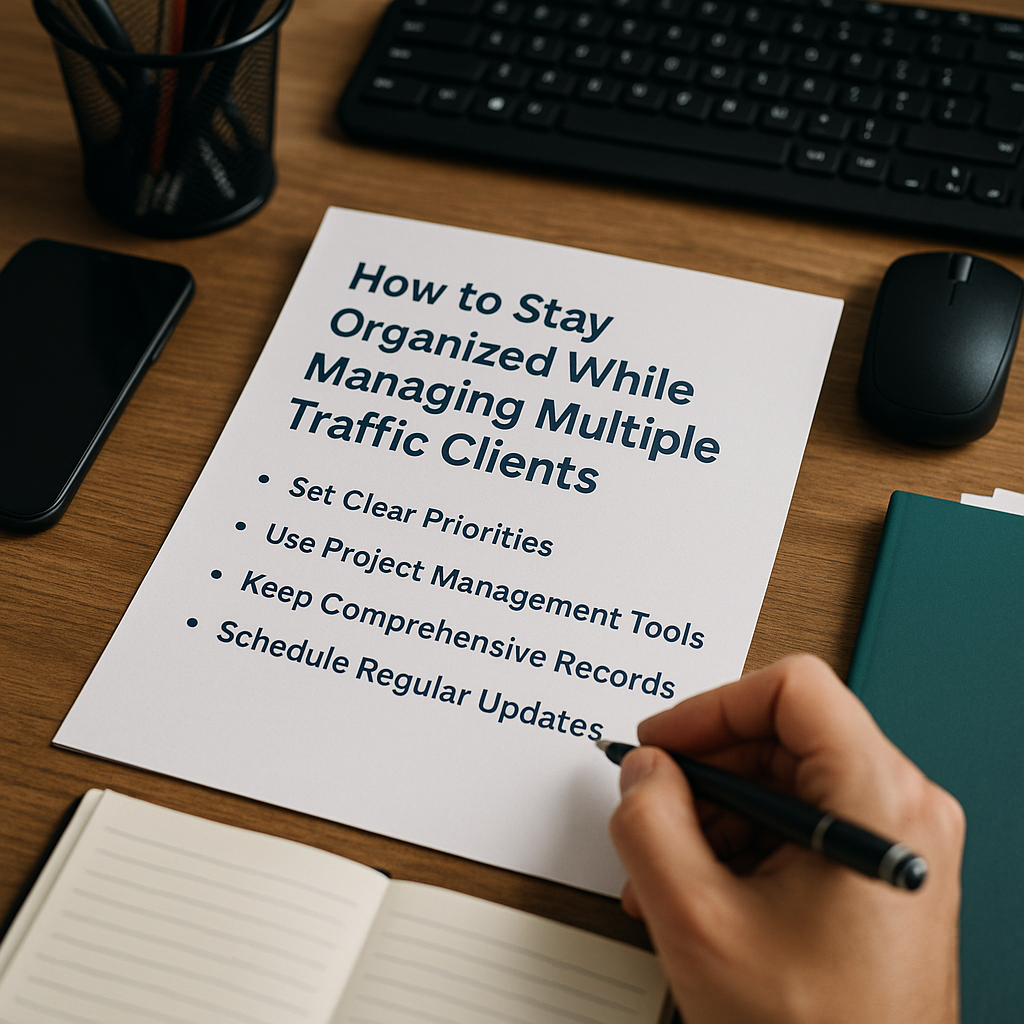As your traffic management career grows, you’ll likely find yourself handling multiple clients across different industries, platforms, and budgets. While that’s great for income and experience, it can quickly become overwhelming without the right systems in place.
Staying organized isn’t just about being efficient—it’s about delivering consistent results, keeping clients happy, and avoiding costly mistakes like launching the wrong campaign or missing reporting deadlines.
In this article, you’ll learn proven strategies and tools to stay organized, streamline your workflow, and scale your traffic management business with confidence.
Why Organization Is Crucial for Traffic Managers
When you’re managing ads for 3, 5, or even 10 clients at once, the stakes are high. One small oversight can lead to:
- Wasted budget
- Missed conversions
- Broken tracking
- Upset clients or canceled contracts
Strong organization helps you:
- Track campaigns and deadlines easily
- Respond quickly to performance changes
- Report results professionally
- Stay focused without burnout
- Scale your service without sacrificing quality
It’s not just about time management—it’s about client success and business growth.
Strategy 1: Use a Client Dashboard System
Create a centralized place to manage all client activity. This can be done using tools like:
- Notion – For customizable dashboards, wikis, and databases
- Trello or ClickUp – For task management by client
- Airtable – For advanced tracking and campaign logs
- Google Sheets – Simple, effective if well-structured
What to include:
- Client name and contact info
- Project status (active, paused, onboarding)
- Platforms used (Meta, Google, TikTok, etc.)
- Ad spend and performance benchmarks
- Reporting schedule and links
- Notes from meetings or feedback
Having a clear overview lets you monitor client health at a glance.
Strategy 2: Set Up Standard Operating Procedures (SOPs)
SOPs are step-by-step instructions for recurring tasks. They save time, reduce errors, and make delegation easier.
Examples of SOPs to create:
- Launching a new campaign (checklist from research to publishing)
- Onboarding a new client (what access you need, what info to request)
- Weekly optimization routine
- Monthly reporting process
- A/B testing setup and analysis
Tip: Store your SOPs in Google Docs or Notion for easy reference and updates.
Strategy 3: Use a Task Management Tool
Even if you’re a solo freelancer, using a task manager helps keep your day organized and priorities clear.
Tools to try:
- ClickUp – Advanced features with client folders, subtasks, due dates
- Asana – Clean, intuitive interface for planning and deadlines
- Todoist – Lightweight and simple to use
- Trello – Kanban-style project boards for visual thinkers
Set repeating tasks like:
- Daily campaign checks
- Weekly budget reviews
- Monthly reports
- Creative updates
This keeps you consistent and ensures nothing falls through the cracks.
Strategy 4: Create a Weekly and Monthly Workflow
Plan your week around recurring tasks. For example:
Every Monday
- Review all campaigns
- Identify underperformers
- Set testing priorities
Tues–Thurs
- Launch A/B tests
- Update creatives
- Optimize campaigns
Friday
- Check pacing (budget vs. spend)
- Prepare reports
- Review client messages and follow-ups
End of Month
- Full client reports
- Strategy review for the next month
- Internal performance tracking
Having a rhythm makes your workload feel more manageable and predictable.
Strategy 5: Use Naming Conventions
When managing many campaigns across platforms, consistent naming is key to avoiding confusion.
Use structures like:
[ClientName][Platform][Goal]_[MonthYear]
Example: BellaClinic_FB_Leads_Jul2025
For ad sets or creatives:
[Audience][CreativeType][Hook]
Example: Retargeting_Video_DiscountOffer
This makes filtering, reporting, and A/B testing faster and cleaner.
Strategy 6: Automate Reporting Where Possible
Creating reports manually for each client can consume hours every week. Use automation tools to simplify the process.
Tools to consider:
- Looker Studio (formerly Data Studio) – Build custom dashboards from Google Ads, Meta, GA4
- Supermetrics – Pull data into Google Sheets or Looker Studio
- DashThis – All-in-one reporting platform for agencies
- Metricool or AgencyAnalytics – Great for white-labeled client dashboards
Tip: Standardize your report format, then duplicate and customize per client. Always include insights and actions—not just raw numbers.
Strategy 7: Use Calendars and Alerts
Sync deadlines and client activities with a calendar tool like:
- Google Calendar
- Calendly (for client calls)
- Clockify (for time tracking)
Set reminders for:
- Ad launch dates
- Client meetings
- Monthly strategy sessions
- Budget caps or account renewals
For daily operations, set email or Slack alerts from platforms when:
- A campaign is disapproved
- Ad spend exceeds budget
- Conversion drops significantly
Strategy 8: Communicate Proactively With Clients
When you’re juggling multiple accounts, communication can easily become reactive. Avoid that by creating scheduled touchpoints.
Best practices:
- Send a weekly update email with wins, optimizations, and next steps
- Schedule monthly calls or video reports
- Set expectations during onboarding (e.g., “You’ll hear from me every Friday”)
- Use shared Google Docs or Notion boards for collaborative strategy plans
Clients feel more confident when they know you’re on top of their campaigns—even before they ask.
Strategy 9: Limit Context Switching
Jumping between different clients all day can drain your energy and slow you down. Group similar tasks to stay focused.
For example:
- Mornings: Optimization and data review
- Midday: Strategy and planning
- Afternoons: Client communication and reporting
Also, use browser extensions like Workona or Toby to organize your tabs by client.
Strategy 10: Track Your Own KPIs
Just like you measure client success, track your own agency or freelance performance:
- Number of active clients
- Average client LTV
- Client retention rate
- Net profit per account
- Hours spent per account vs. revenue
Use this to identify which clients are most valuable, and when it’s time to raise prices or hire help.
Final Thoughts: Systems Give You Freedom
Managing multiple traffic clients doesn’t have to mean working 12-hour days. With smart systems, tools, and routines, you can deliver better results in less time—and scale your business with confidence.
Organization isn’t about being perfect. It’s about building repeatable processes that free your brain for creative thinking, strategy, and results.
Start with one system. Improve it weekly. And before you know it, you’ll be managing 5, 10, or even 20 clients without breaking a sweat.