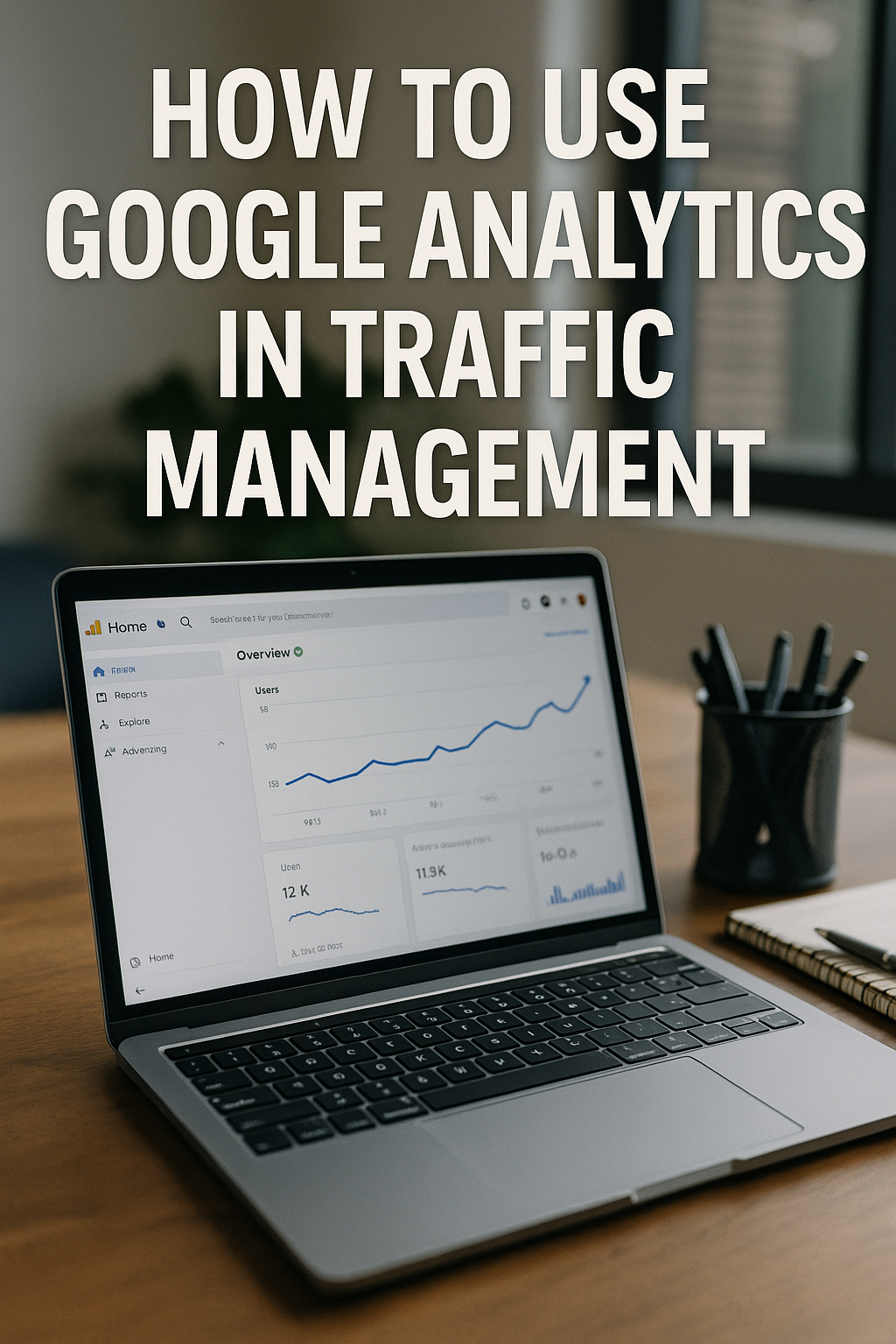Google Analytics (GA) is one of the most powerful tools available to traffic managers. It provides a deep look into how users interact with your website, what campaigns bring the most qualified visitors, and where opportunities lie for optimization.
Whether you’re running paid traffic through Meta, Google Ads, or other platforms, integrating Google Analytics into your workflow will allow you to make smarter, data-driven decisions that improve performance and ROI.
In this article, you’ll learn how to use Google Analytics—especially GA4, the latest version—as a traffic manager, what key metrics to track, and how to analyze behavior that goes beyond just clicks.
Why Google Analytics Is Essential for Traffic Managers
Ad platforms show you what happens before a user clicks (like impressions and CTR), but Google Analytics shows you what happens after the click.
Here’s what GA helps you measure:
- What pages users visit after clicking your ad
- How long they stay on your site
- What actions they take (form submissions, video views, purchases)
- Where they drop off in your funnel
- Which sources bring the highest-converting traffic
This makes GA a critical tool for:
- Verifying campaign performance
- Identifying weak points in the funnel
- Justifying results to clients
- Making optimization decisions based on real behavior
First Steps: Setting Up Google Analytics for Traffic Tracking
Before you can use GA effectively, you need to make sure everything is set up correctly.
1. Use Google Analytics 4 (GA4)
If you haven’t already, upgrade from Universal Analytics to GA4. It’s now the standard, and it comes with more advanced tracking and reporting capabilities, including event-based tracking.
2. Install the GA Tag Properly
Use Google Tag Manager (recommended) or install the GA4 tag directly on your site. Verify that it’s working with:
- Google Tag Assistant
- Real-time data in your GA dashboard
Also make sure:
- Your domain is correctly configured
- Cross-domain tracking is enabled if needed
- Events and conversions are properly set up
3. Link Google Ads and GA4
If you’re running Google Ads, link your account with GA4 to:
- Share audiences between platforms
- Import GA conversions into Google Ads
- Analyze user journeys from ad click to conversion
Key Reports and Metrics for Traffic Managers in GA4
Once GA is installed and data is flowing, here are the most important areas to explore:
1. Acquisition Reports
Navigate to Reports > Acquisition > Traffic acquisition.
This shows:
- Where your users are coming from (source/medium)
- Which campaigns drive traffic (utm_campaign)
- Session counts, engagement rates, and conversions by source
Why it matters:
You can compare the performance of paid traffic from Facebook, Instagram, Google Ads, email, and more.
Watch for:
- Bounce rates or short sessions from one traffic source
- Higher conversion rates from a particular platform
- Users who return multiple times before converting
2. Landing Page Report
See which pages users land on most often from your ads. Check:
- Engagement time
- Conversions
- Bounce rate or drop-offs
If users are leaving quickly, it may indicate a problem with:
- Messaging mismatch between the ad and page
- Page load speed
- Mobile responsiveness
3. Events and Conversions
GA4 uses event-based tracking instead of pageviews only.
Set up and track events such as:
- Button clicks
- Form submissions
- Scroll depth
- Video views
- Add to cart, purchases, downloads
Mark the most important events as Conversions, such as:
- Lead form completed
- Purchase confirmed
- Booking scheduled
These help you measure what traffic is doing after they click—a huge insight that Meta or TikTok Ads Manager won’t show alone.
4. User Path Exploration
GA4 includes exploration reports that let you create custom visualizations of user journeys.
Use path analysis to understand:
- Where users go after landing on a certain page
- What steps they take before converting
- Where most users drop off
This is powerful for identifying friction in the funnel and optimizing conversion flow.
5. Retention Report
Understand how many users come back after their first session. High retention means your campaign is attracting engaged, high-quality visitors.
If you see poor retention from one traffic source, it may be due to:
- Misleading ad copy
- Poor user experience
- Irrelevant audience targeting
Using GA to Analyze Paid Traffic Effectively
To get the most from Google Analytics as a traffic manager, follow these strategic tips:
1. Use UTM Parameters for All Campaigns
Add UTM tags to your ad URLs to track campaigns accurately.
Example:
arduinoCopiarEditarhttps://yourdomain.com/landing-page?utm_source=facebook&utm_medium=paid&utm_campaign=summer_offer
This ensures clean data in your GA reports and allows you to compare platforms and creatives.
2. Segment Audiences by Behavior
Go beyond basic data. Create audience segments like:
- Users who visited but didn’t convert
- Engaged users who visited 3+ pages
- Users who stayed more than 60 seconds
- Mobile users with low conversions
Use these insights to:
- Adjust retargeting strategies
- Refine offers
- Improve landing page experience
3. Compare Campaigns Side by Side
In the Acquisition > Campaign report, use UTM data to:
- Identify which campaigns have the highest conversion rate
- Analyze engagement time and bounce rate
- Compare paid traffic to organic, referral, and direct
This helps you optimize budget allocation.
4. Combine GA with Ad Platform Data
Ad platforms track what they deliver, but Google Analytics tracks how users behave after the click.
Use both together to:
- Spot disconnects (e.g., high CTR but low engagement)
- Improve landing pages or offers
- Justify scaling or cutting campaigns with behavioral proof
5. Monitor Site Speed and Technical Issues
A slow site kills conversion rates. Use GA’s Tech report to monitor:
- Page load times
- Device/browser performance
- Traffic drop-offs on specific platforms
Fixing these issues can instantly improve ROAS.
Final Thoughts: Google Analytics Is Your Campaign X-Ray
Paid traffic success doesn’t end with the click—it depends on what happens after. Google Analytics gives you visibility into that second half of the equation.
When used correctly, it helps you:
- Spot high-converting sources
- Identify funnel leaks
- Improve user experience
- Prove results with real behavioral data
As a traffic manager, mastering GA4 positions you as a full-funnel strategist—not just someone who drives traffic, but someone who helps convert it.